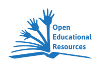Hilfe:LearningApps: Unterschied zwischen den Versionen
Aus digilern
(→Was sind LearningApps) |
|||
| Zeile 9: | Zeile 9: | ||
| − | ==== | + | ==== Beispiele==== |
| + | ;Kreuzworträtsel | ||
{| | {| | ||
|width=600px| | |width=600px| | ||
| − | <iframe src="http://LearningApps.org/watch?v=py7d7b0x501" style="border:0px;width:100%;height: | + | <iframe src="http://LearningApps.org/watch?v=py7d7b0x501" style="border:0px;width:100%;height:400px" webkitallowfullscreen="true" mozallowfullscreen="true"></iframe> |
|width=5px| | |width=5px| | ||
| Zeile 18: | Zeile 19: | ||
<pre> | <pre> | ||
<iframe src="http://LearningApps.org/watch?v=py7d7b0x501" | <iframe src="http://LearningApps.org/watch?v=py7d7b0x501" | ||
| + | style="border:0px;width:100%;height:400px" | ||
| + | webkitallowfullscreen="true" | ||
| + | mozallowfullscreen="true"></iframe> | ||
| + | </pre> | ||
| + | |} | ||
| + | ;Paare zuordnen | ||
| + | {| | ||
| + | |width=600px| | ||
| + | <iframe src="http://LearningApps.org/watch?app=1203121" style="border:0px;width:100%;height:500px" webkitallowfullscreen="true" mozallowfullscreen="true"></iframe> | ||
| + | |||
| + | |width=5px| | ||
| + | |valign="top" | | ||
| + | <pre> | ||
| + | <iframe src="http://LearningApps.org/watch?app=1203121" | ||
| + | style="border:0px;width:100%;height:500px" | ||
| + | webkitallowfullscreen="true" | ||
| + | mozallowfullscreen="true"></iframe> | ||
| + | </pre> | ||
| + | |} | ||
| + | |||
| + | ;Audio/Video mit Einblendungen | ||
| + | {| | ||
| + | |width=600px| | ||
| + | <iframe src="http://LearningApps.org/watch?app=1189880" style="border:0px;width:100%;height:500px" webkitallowfullscreen="true" mozallowfullscreen="true"></iframe> | ||
| + | |||
| + | |width=5px| | ||
| + | |valign="top" | | ||
| + | <pre> | ||
| + | <iframe src="http://LearningApps.org/watch?app=1189880" | ||
style="border:0px;width:100%;height:500px" | style="border:0px;width:100%;height:500px" | ||
webkitallowfullscreen="true" | webkitallowfullscreen="true" | ||
Version vom 18. Januar 2015, 11:21 Uhr
Was sind LearningApps
LearningApps sind interaktive Übungen, die kostenlos und einfach erstellt werden können. Diese kleinen Lernbausteine sind leicht veränderbar und können auch im Wiki eingebunden werden.
- LearningApps.org
- Eine Übersicht liefert die Seite zum Erstellen einer neuen Anwendung.
Wie kann man LearningApps im Wiki einbinden?
Unter jeder LearningApp auf LearningApps.org findet man in dem Feld hinter Einbinden: einen Quellcode, den man kopieren und in das eigene Wiki einfügen kann. Damit die LearningApp tatsächlich angezeigt wird, muss noch ein http: vor dem // eingefügt werden, sodass der richtige Quellcode dann so aussieht:
<iframe src="http://LearningApps.org/..............></iframe>
Beispiele
- Kreuzworträtsel
|
[ LearningApps.org is not an authorized iframe site ] |
<iframe src="http://LearningApps.org/watch?v=py7d7b0x501" style="border:0px;width:100%;height:400px" webkitallowfullscreen="true" mozallowfullscreen="true"></iframe> |
- Paare zuordnen
|
[ LearningApps.org is not an authorized iframe site ] |
<iframe src="http://LearningApps.org/watch?app=1203121" style="border:0px;width:100%;height:500px" webkitallowfullscreen="true" mozallowfullscreen="true"></iframe> |
- Audio/Video mit Einblendungen
|
[ LearningApps.org is not an authorized iframe site ] |
<iframe src="http://LearningApps.org/watch?app=1189880" style="border:0px;width:100%;height:500px" webkitallowfullscreen="true" mozallowfullscreen="true"></iframe> |